Frequently asked questions ?
Find answers to common questions about Soljari.
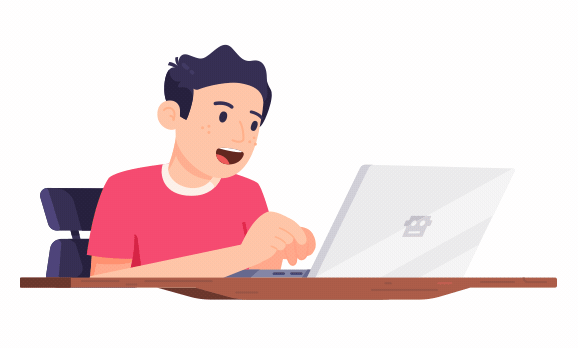
Contact Us
Frequently asked questions
Soljari is an app that helps you a lot in sharing expenses with your friends. To use Soljari, create a group and invite your friends to join. You can also add expenses that don't belong to a specific group. After adding an expense, you can settle the expense with your friends using the "Settle Up" button. If you have further questions, please contact us.
Yes you can! When splitting expenses, you can choose any type of split from "Equal", "Unequal" or "Percentage".
To split expenses with multiple friends, create a group with all your friends and select that group when you add expenses. You can then divide the costs equally or unequally among the group members.
Soljari also supports multiple currencies, you can select the desired currency from the list when you register your account. And if you want to change currency after registration you can change it from your profile page. And if the currency you want isn't available in it, contact support and we'll add it for you.
Yes, Soljari has a feature that allows you to convert all your transactions with a friend or group to currency using the current market exchange rate.
Anyone associated with the expense or who is part of the group to which the expense is related can view the expense. If you want to correct any error in an expense you can comment on that expense, and Expense Admin will change the expense by viewing the comment and you will see those changes.
Our server restricts file uploads of 2MB or more in size, and requires files to finish uploading within 30 seconds. If you are having trouble uploading an image or PDF, please try again later. If the problem persists, contact us at support@soljari.com, and we will help you.
Currently, we cannot send funds directly to your friend if you owe them money. However, you can add the amount you owe to your account by sending the funds to your friend. To do so, simply click on the "You Pay" button located at the top right corner of your account, select your friend, and enter the amount owed.
Alternatively, if you receive money from a friend, you can add it to your account by clicking on the "You Got" button at the top right corner of your account, selecting your friend, and entering the amount received
No problem! When you add up expenses, you can choose to split them unequally between multiple people. You can enter the amount each person paid and Soljari will automatically calculate how much each person owes to balance the costs.
If you are splitting the cost with multiple people and some of them have not paid anything, you can also add 0 amount for those people.
And if you want to split the cost with a large group of people, Soljari also offers the option to use the "same" feature. This feature divides the total cost of the transaction equally among all the people involved in the transaction, making it easier to split the cost with a large group
Soljari takes the security of our users' data very seriously. We use industry-standard encryption and security protocols to protect your data, both while it's in transit and while it's at rest on our servers. We also regularly audit our systems and practices to ensure we are doing everything we can to protect your data.
In addition to technical measures, we also take steps to ensure that our team members are trained in security best practices and are aware of the importance of protecting our users' data. We also use third-party security services to monitor our systems for any suspicious activity.
Of course, no system is completely foolproof, and there is always the risk that a determined attacker could find a way to compromise our system. However, we believe that we have taken all reasonable precautions to protect our users' data, and we are committed to doing everything we can to maintain the security and privacy of our users' information.
